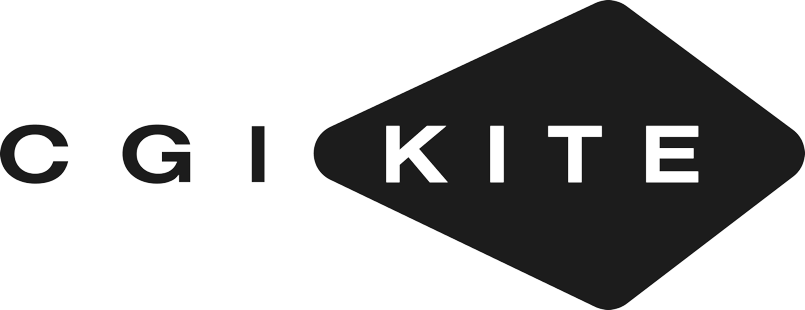Rendering workflow
This presentation illustrates each step of the workflow of the 3D architectural rendering process.
We have been working on different projects around the globe for almost 6 years, with diverse variations of complexity, specific tasks, and individual approaches.
Our experience turned out into a powerful workflow system that helps to achieve high productivity, reducing errors, and getting a successful outcome.
Our experience turned out into a powerful workflow system that helps to achieve high productivity, reducing errors, and getting a successful outcome.

We have been working on different projects around the globe for almost 6 years, with diverse variations of complexity, specific tasks, and individual approaches.
Our experience turned out into a powerful workflow system that helps to achieve high productivity, reducing errors, and getting a successful outcome.
Our Servises
We enjoy collaborating with our clients, where we continuously share our progress and apply your feedback. In this way, you get what you are looking for, and we, once again, have a happy client.
- 200+Implemented projects
- 100+Satisfied clients
- 5000+Completed 3D images
Rendering workflow
1


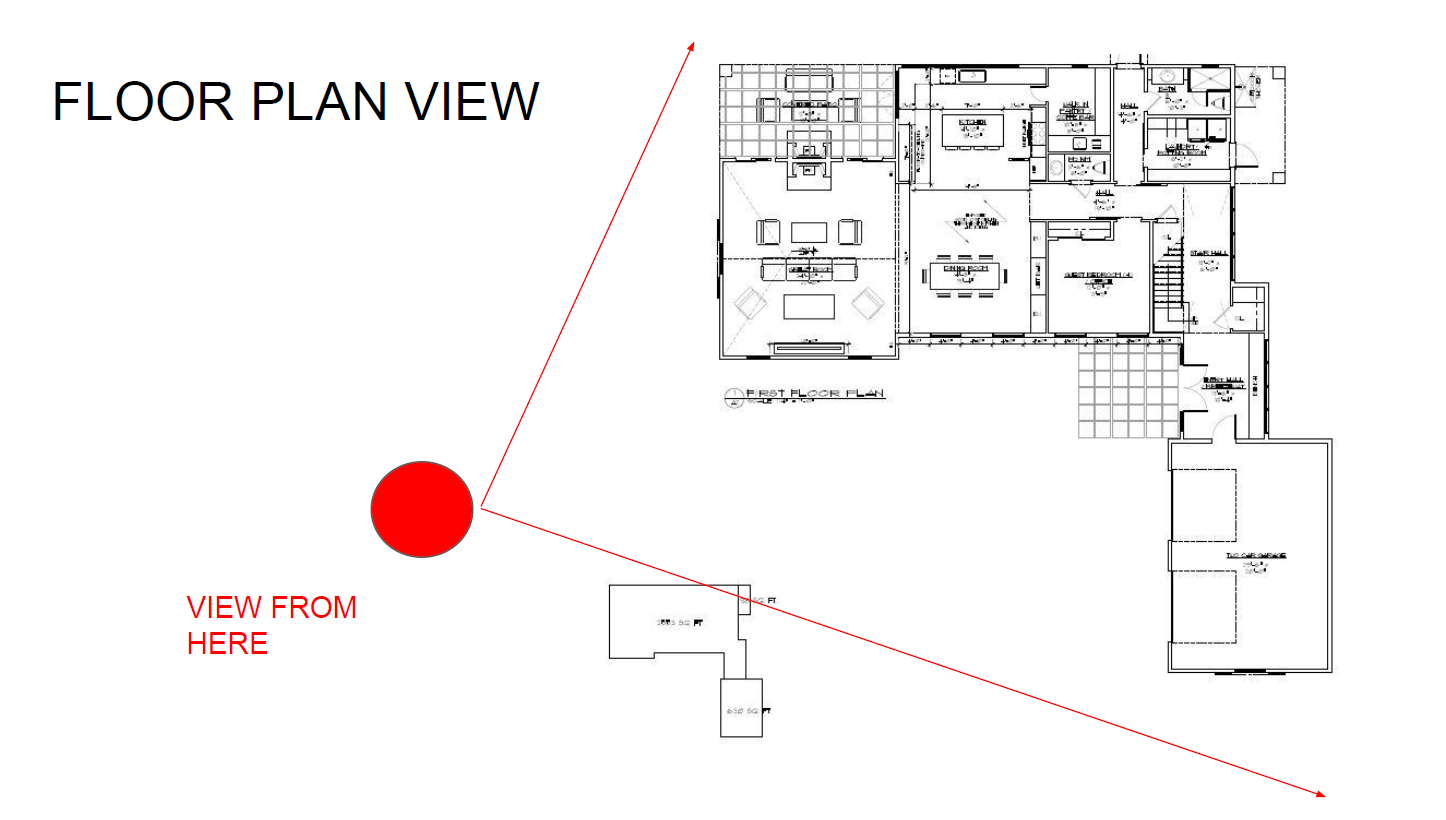
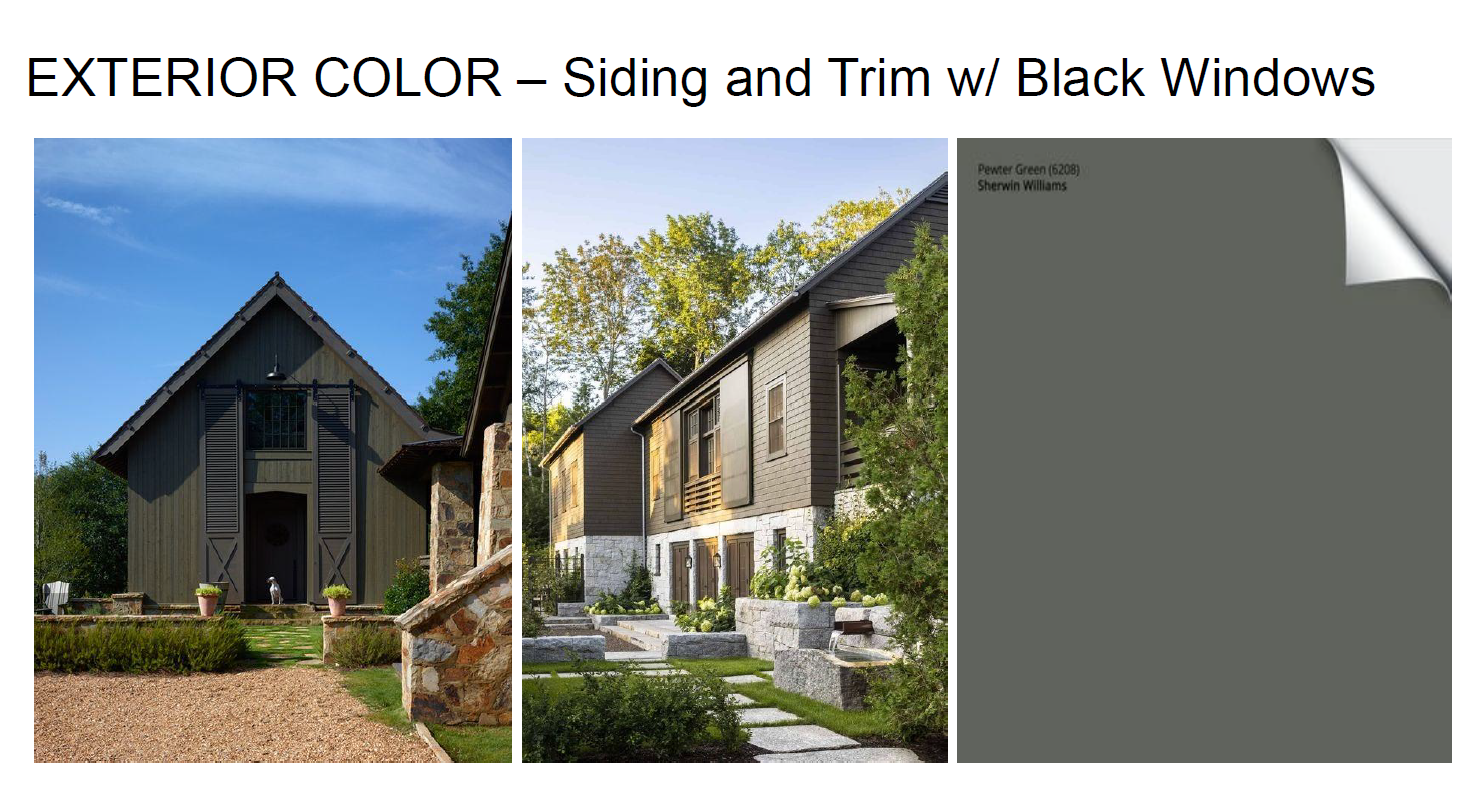

Gathering Info / Starting Work
Once we have the information gathered, it’s time to start the project.
Reference image
2

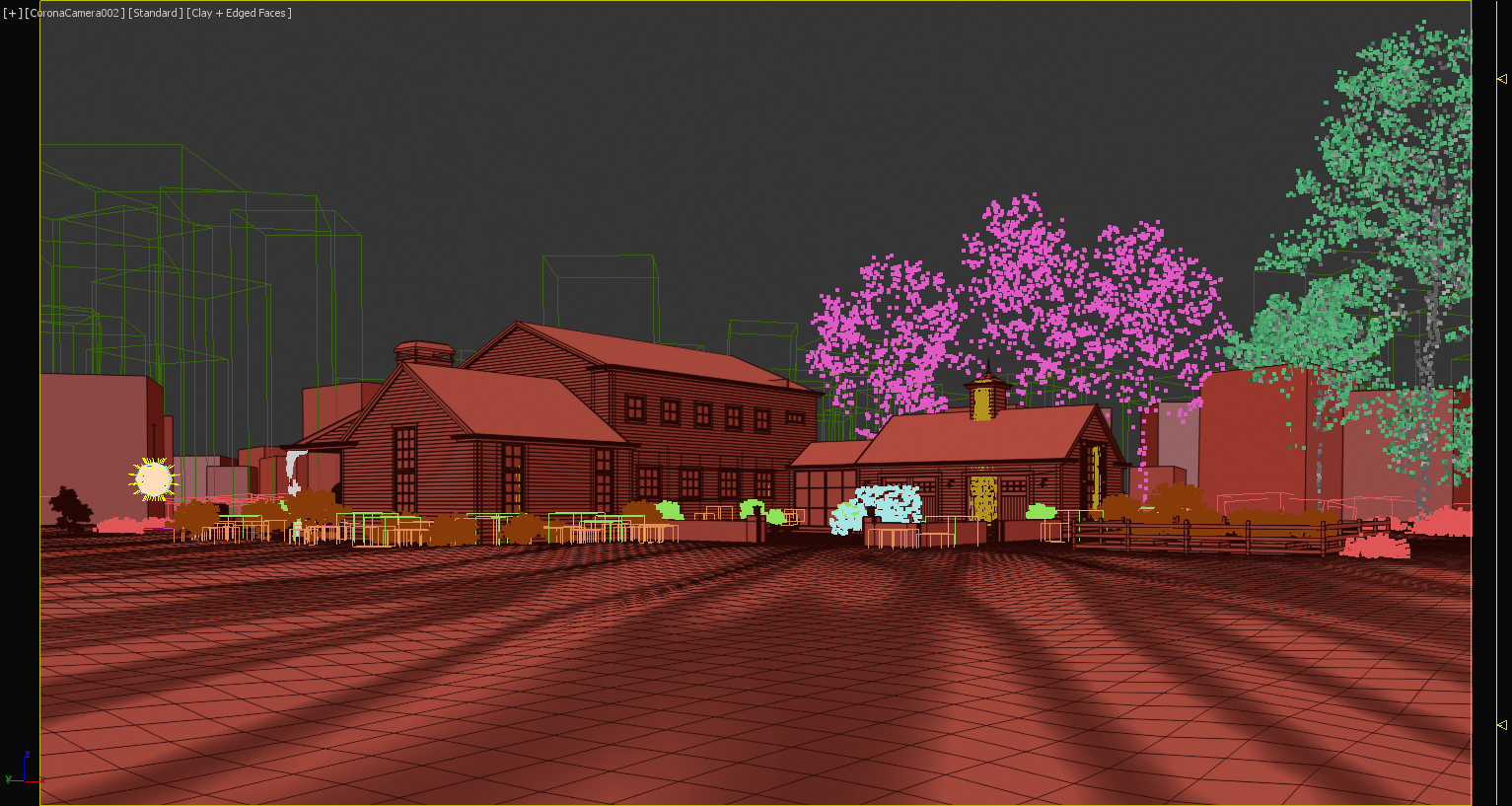
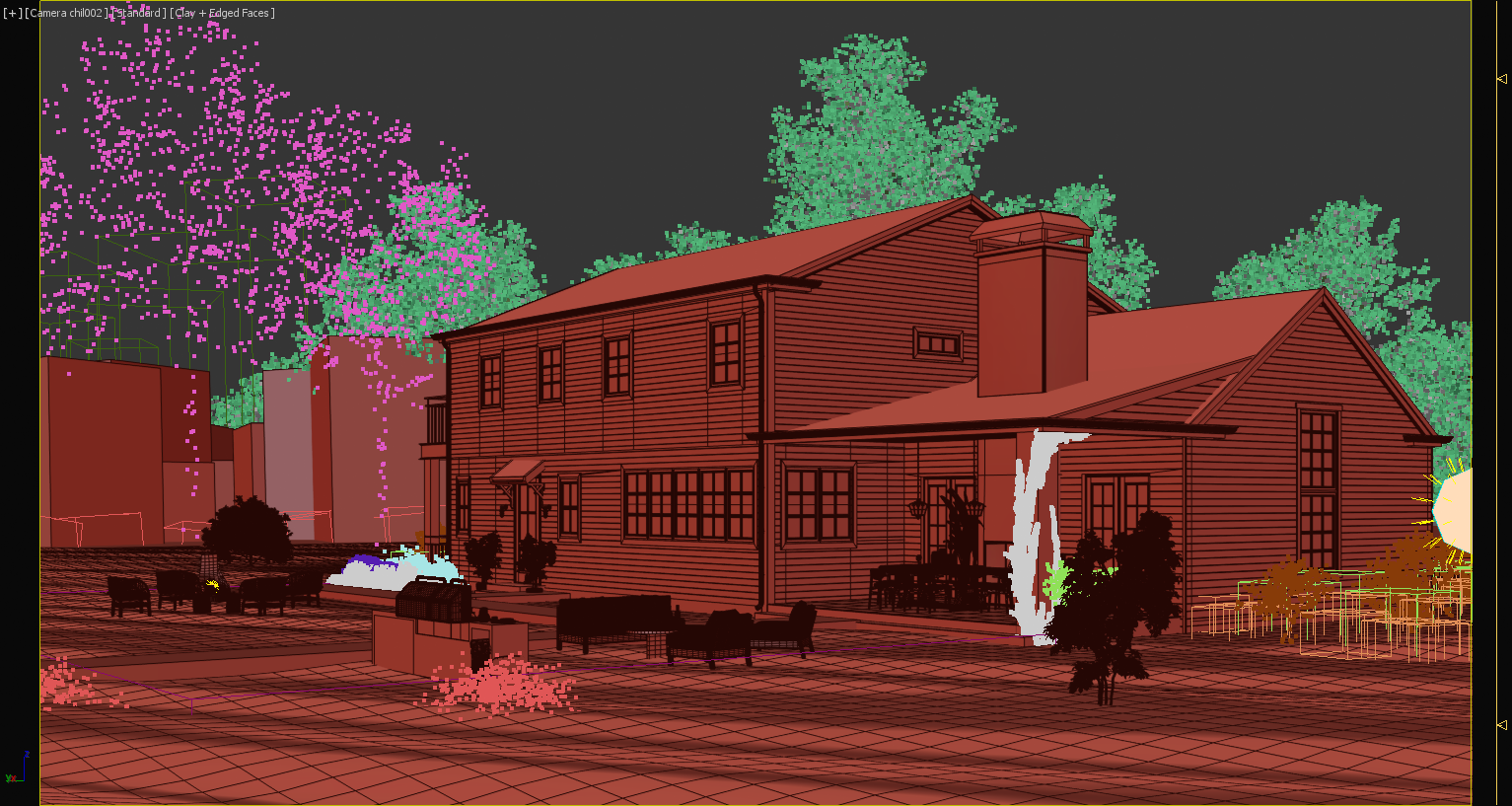
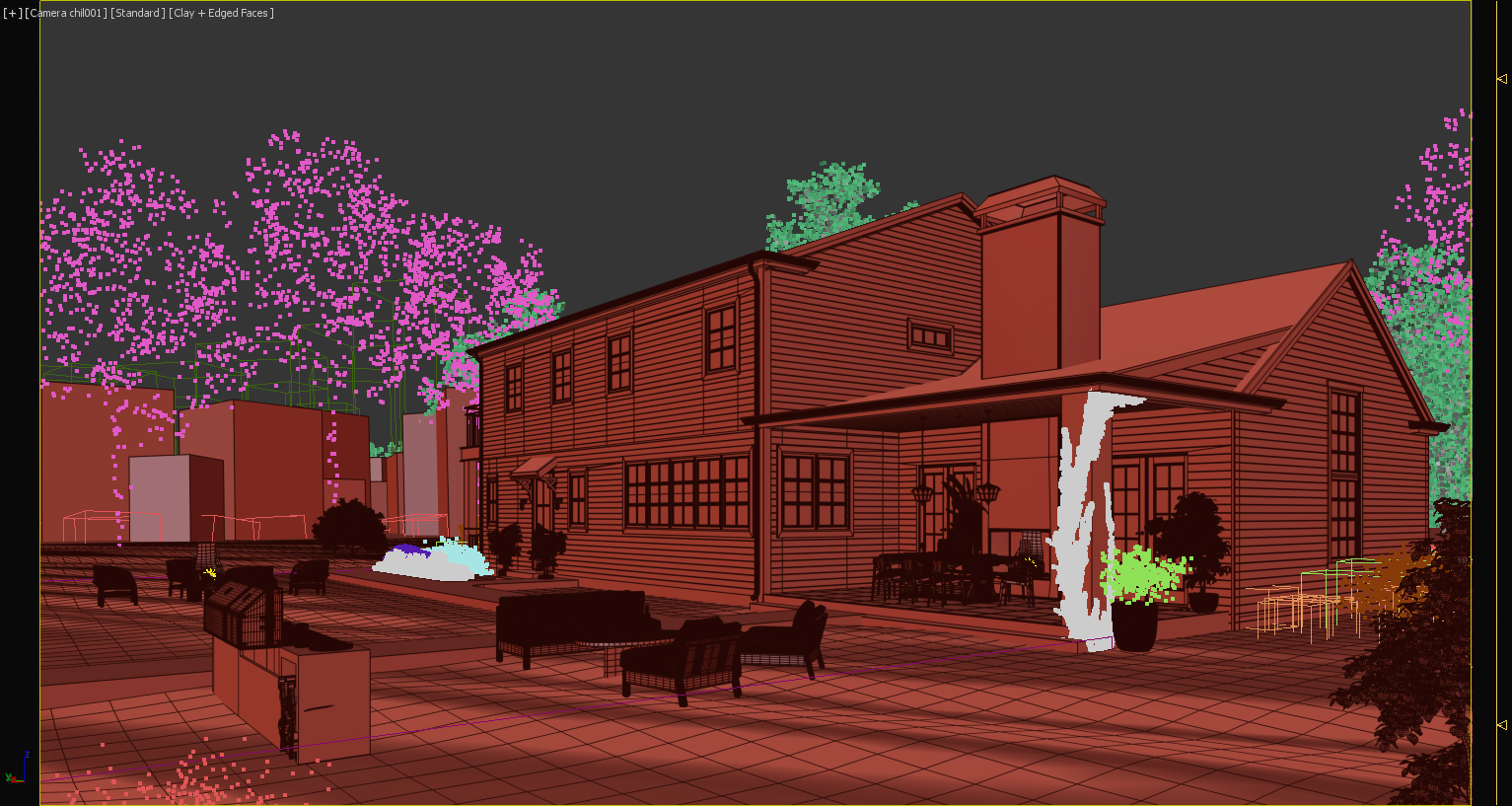
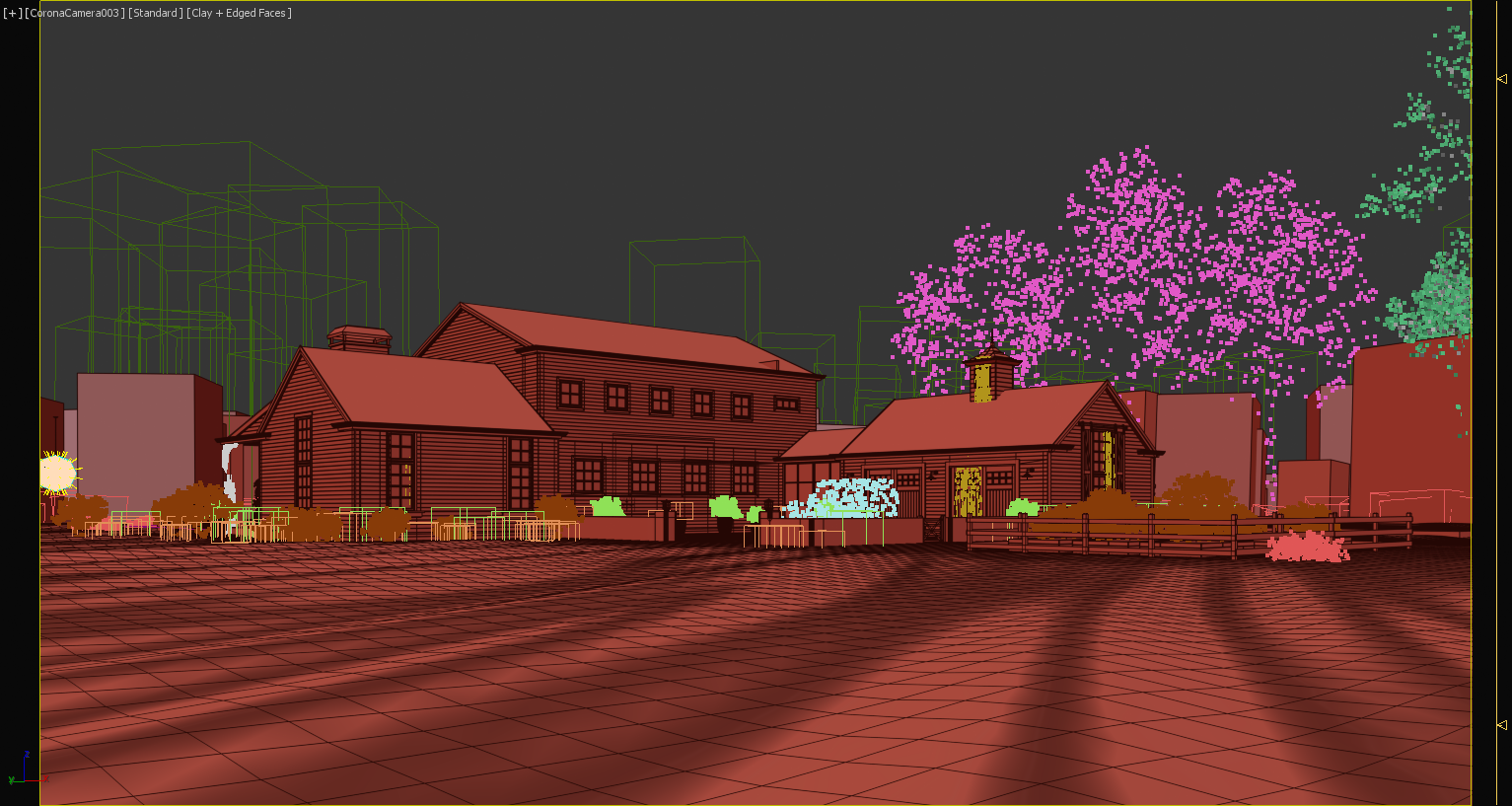
Checking the Geometry
We create/make optimization of the 3D model and surroundings. Once this step is done we set up camera angles for your review
Part 1.
Part 3.
Part 2.
Part 4.
3


3D rendering in white color
This is the first round of revision. We create a few angles for your review in white color. You can check the details and share your feedback. Once approved we will move forward to the next stage.
4
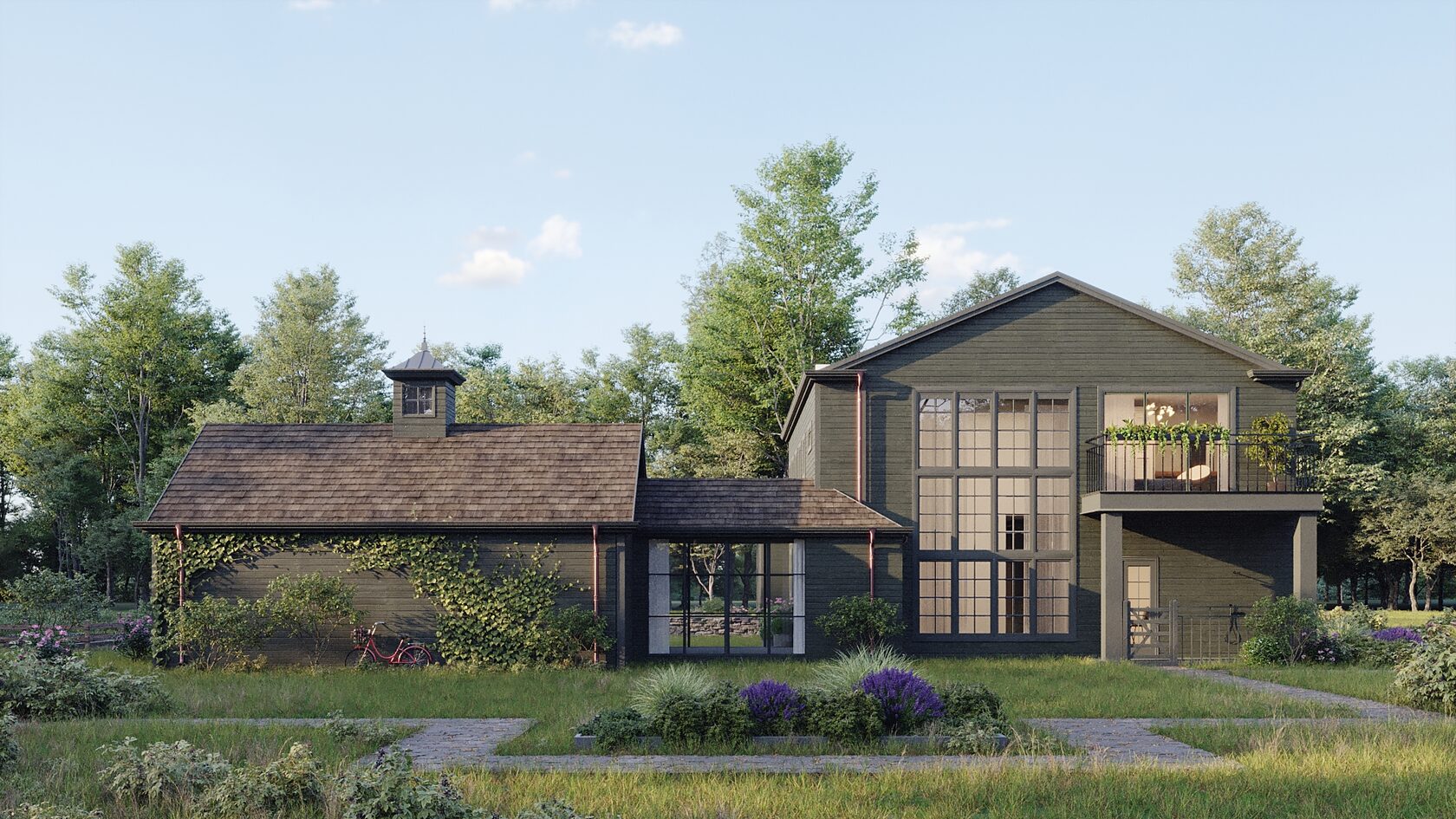

3D rendering in color
This is the 2nd round of revision. We will prepare for your review the 3D render in color in 2K resolution. All textures, materials, and colors are applied and the lighting set up. All you need to do is share your feedback.
5

Final сorrections and postproduction
We make changes requested at the previous stage and submit new renders. Upon results approval, we start the final rendering.
Use the before/after sliders below to see the result
6

Getting results
At this point, you get the final versions of your exterior 3D renderings.

Our clients all over the world

Phone: +38 093 145 79 21
Email: info@cgikite.com
Topola st 3, Dnipro 49000, Ukraine
Email: info@cgikite.com
Topola st 3, Dnipro 49000, Ukraine